Body Language
means the way we stand, sit, or position our arms, for example. It is often unconscious but it can add a lot of important meaning to the words we use.
Some VOCAs use paper or plastic sheets that have sets of words or symbols that represent recorded words or messages. These sets of words or symbols are static – they do not change. Other VOCAs display words or symbols on a computer-like screen. These displays are dynamic – they change according to what the AAC speaker selects. For example, if they select the “food” symbol, the display may change to a set of symbols of different things to eat.
Contact your local or regional AAC assessment service to find out more about using a VOCA. The service should be able to show you a range of equipment to try out as part of the assessment. Some centres lend equipment for up to three months to try out. They may charge a courier fee for this. Suppliers of communication aid equipment will often lend equipment as well.
Here are some of the things to consider when choosing the most suitable VOCA for an AAC speaker:
A very basic device with a switch that speaks a recorded message when pressed. You can record a new message over the old; for example, Mum can record a message for the child to take to school, and they can bring home a message recorded by a teacher.
These devices help an AAC user to participate. You can also use them to label items around the house or classroom, provide a talking lunch menu or introduce the user to speech output.

Little Mack
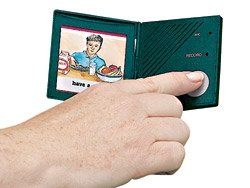
Personal Talker
A message sequencer allows the user to have a series of messages. Each time they press the switch, the device speaks the next message in the sequence.
Some devices, such as the one shown here, enable messages to be spoken in random order.
Example:

Randomizer
You can buy a wide range of devices that use paper-based overlays, ranging from two to 128 keys. You place the overlays, which have pictures, symbols or words, over the keys to show which one will say which message.
Some overlay devices have several levels with different messages on each so they can be used in different situations with no need to re-record. The speaker may want to use different levels – for example for work, respite, going out, going to the pub, or shopping. Different levels are also useful when other people may use the device. You make a separate overlay for each level.
Some devices allow the AAC speaker to change levels, but it may be difficult for some to manage this.
Examples:
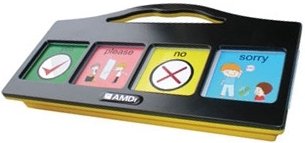
Partner Four Plus
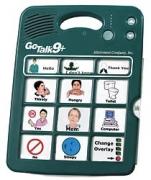
Go Talk 9+

Tech/Speak 32
Dynamic screen devices display symbols or graphics on a screen and can store multiple “pages”. The AAC speaker can navigate between pages by selecting the appropriate key.
You can set up the device in many different ways. For example, you could choose between one and 72 keys per page, or you could link pages together in simple or multi-branching ways. You could also programme the device to automatically open or close a page when the AAC speaker selects a particular vocabulary item.
On the dynamic screen devices illustrated below, the user can change which page to display. A page may contain any combination of symbols, pictures, words and phrases. These devices are equally suitable for someone who is highly literate and someone who doesn’t have reading and spelling skills. Some devices offer additional features such as SMS, playing music, viewing photographs, Skype, internet access and email.
Dynamic display devices cost several thousand pounds. They run on internal batteries that need to be charged overnight, every night, so they have enough power to be used for the whole of the next day.
Before purchasing any equipment it is important to assess an AAC speaker’s skills and needs carefully. But an assessment is essential if they will use equipment that is more complex than digitised VOCAs with paper displays.
Examples:

Tellus Mobi

Vantage Lite
We tend to use gestures more when we are in a situation where we find it hard to make ourselves understood with words. This might be a noisy pub, for example, or if we are in a country where we don’t speak the language. For people who find it difficult to communicate, non-verbal body language and gesture may be the only way they can express themselves.
We speak or write words, but we can also express words by gesturing or signing. British Sign Language, for example, is widely used by deaf communities in the UK. People who cannot speak may use signing to express their thoughts. We can also use signing as a visual prop to help someone who has difficulty understanding what is said to them. Signing, like speaking, needs no equipment – it is a very spontaneous, portable and reliable form of communication. The main difficulty with signing and gesture systems is that you need to know the system to understand what the signer is saying.
With AAC speakers, we recommend using speech alongside signing. Many people who use signing as part of how they communicate can hear at least some of what is said to them. Signing helps them to understand what is being said, rather than replacing speech. Signing can have benefits for both communication partners in a conversation.
Makaton is designed to support spoken language. Signing is used with speech and in the same order as the spoken word. The signs are based on British Sign Language. Makaton was originally designed to help people with learning disabilities to understand spoken language and to provide a means of basic self-expression. However, a wide range of people with complex communication needs now use Makaton. Makaton is also a symbol system.
The Makaton Charity | Email: [email protected] | Website: www.makaton.org
This sign-supported system helps children and adults with communication difficulties, mostly linked to learning disabilities or autism. Signing is used alongside spoken English, following English word order, and provides support for everyday communication. Signalong signs are based on British Sign Language.
Signalong | Email: [email protected] | Website: www.signalong.org.uk
This teaches English language and literacy to children who are deaf or have a specific language disorder. It is used alongside spoken English. Signers use every component of a spoken communication, in the exact same word order.
Paget Gorman | Website: www.pagetgorman.org
This set of signs is based on the hand shapes used by native Americans to communicate with other tribes, all speaking different languages. Amer-Ind signs need a little more guesswork than signs from natural sign languages used by deaf communities. The system uses key words only, and does not follow the word order of any spoken language. Adults with acquired difficulties find it particularly useful as an AAC system.
See also: Amer-Ind Gestural Code: Based on Universal American Indian Hand Talk; Reference: Skelly, M. et al 1974: ‘American Indian sign (Amer-Ind) as a facilitator of verbalization in the oral apraxic’, Journal of Speech and Hearing Disorders, 39, 445-456
This uses hand positions to represent letters. People in the deaf community use the two-handed form. People who are both deaf and partially sighted may use a one-handed version. People with hemiplegia (one-sided paralysis) may also use a one-handed version.
British Deaf Association | Website: www.bda.org.uk
Action on Hearing Loss | Tel: 0808 808 0123 | Textphone: 0808 808 9000 | Email: [email protected]
For someone using an AAC system, “dog” might be conveyed by:
If AAC speaker is able to spell, then they can spell out whatever they want to say, just like someone who is able to speak naturally can say what they want to. However, AAC speakers who are unable to spell must rely on their AAC system vocabulary to determine what they can say. It is very difficult to choose the vocabulary for someone. But here are some ideas of where to start.
Imagine that from now on you can talk as much as you like, but you can only use the same 100 words. To communicate effectively those 100 words must enable you to talk with the widest range of people, about the widest range of topics – both now and in the future. It is difficult to think which words you are most likely to need – but if you were designing an AAC system for someone who cannot talk, you would have to consider such things.
The vocabulary should be personalised, reflecting your personality, age, culture and gender.
And you want it to be flexible, with words to help you, for example:
Our personal vocabulary is made up of a mixture of everyday words, personal words and special words:
If you are the AAC speaker, you should have some input in choosing your vocabulary. People who know you well – your family, enablers and professionals – will probably all have ideas about what useful vocabulary to include. But you should be at the heart of such decisions.
Some examples of core vocabulary
Some high tech vocabulary application programs
Symbols are used widely in everyday life as a kind of visual language. They convey information quickly and effectively. Good examples are road signs, care symbols on clothing, or direction symbols at an airport. Anyone can read a symbol, whatever their language or literacy skills. People with communication difficulties may benefit from using symbols to understand what other people are saying, as well as to express what they want to say.
Symbols are mostly available as collections or sets. There are several symbol sets that have been designed specifically for AAC. A symbol usually has the word or phrase it stands for printed above it, when the focus is on communication. Communication partners need to be able to see the words because they may not know what all the symbols mean. If the focus is on literacy, the symbol is printed above the word as the reader may need to see it to help decode the meaning. People who are learning to read often point to words as they read, so the symbol can be helpful.
The most frequently used symbol sets in the UK are Picture Communication Symbols (PCS)™, Widgit Symbols™, Symbolstix™, Blissymbols™ and Makaton™. See the section on Graphic symbol sets for more information. Graphic symbol systems such as Minsymbols™ and Dynasyms™ are associated with specific hi-tech communication aids.
Low-tech: communication books and charts are paper-based systems of symbols. The symbols are usually accompanied by text. The book or chart may be accessed by pointing, but other access methods also exist.
Some examples of low-tech ways to communicate
Hi-tech: symbols on mobile devices may be part of a communication app, and you may be able to choose a preferred symbol set. An app may have a pre-arranged layout and vocabulary that you may be able to edit. You may need to design the vocabulary from scratch. You may need to buy symbols separately. With a dedicated communication aid, you may be able to choose a preferred symbol set and to alter the layout. You can use symbols on a computer to access the internet, to support reading or to generate messages that you can print, email or upload.
Producing Symbol Supported Materials
You can make symbol-supported materials using software. These programs let you create a wide range of resources, such as communication books and charts, posters, labels, worksheets and timetables.
Communicate: In Print 3
This desktop publishing program creates symbol-supported resources for printing accessible materials. It contains the full Widgit Symbols set. It has templates and resources for signage, labels, posters, books, leaflets, flashcards, worksheets and timetables.
More information: www.widgit.com/products/inprint/index.htm
Communicate: Symwriter 2
This symbol-supported word processor uses Widgit Symbols to show the meaning of each word as it is typed. The program contains the full Widgit Symbol Set. It also offers text-to-speech and a spellchecker with symbol support. The student can write by selecting symbols from grids, using alternative access methods. Teachers can create their own activities.
More information: www.widgit.com/products/symwriter/index.htm
Boardmaker (Plus and Studio)
These are design programs for creating visual materials using Picture Communication Symbols.
More information: www.mayer-johnson.com
Matrix Maker
This design program is for creating visual materials with PCS, Widgit Symbols and Symbolstixs.
More information: www.inclusive.co.uk/matrix-maker-p4837
Symbol Layout for AAC Communication
The layout should make it easy to find a particular symbol. This often means someone has several “pages” of symbols. Some symbol layouts are grouped by topic, for example symbols for clothes on one page, symbols for places on another. Some layouts group symbols by grammar – for example, describing words such as “big”, “dirty, “hungry”, or action words like “go”, or “drive” are grouped together. Some symbol groups are organised around a topic or situation (bowling, or getting dressed) and are grouped on the same page.
Symbols need to be organised so that the user can see, reach and carry them as required. Some people have their symbols on display chart on their wheelchair tray, others use a book with the symbols grouped on the pages. The size of a book will have pros and cons. A small book is easy to carry around but will probably have fewer symbols than a large A4 folder. Some people use different books for different situations. Topic boards that don’t need to be carried are useful for specific activities or places. You can display them permanently in specific environments such as at the sand tray, in the bathroom, or at the supermarket.
The most frequently used in the UK are Picture Communication Symbols (PCS)™, Widgit Symbols™, Symbolstix™ and Blissymbols™.
Picture Communication Symbols (PCS)™
PCS has around 5,000 symbols in a core library and is available in 44 different languages. With add-on libraries, such as country-specific, the total number of symbols is approximately 12,000. The symbols are simple drawings that can be represented in black and white or colour. Some versions are high-contrast or have thin outlines.
More information: http://www.mayer-johnson.com/
Widgit Symbols™
The Widgit Symbol Set contains more than 12,000 symbols and is available in 17 different languages. The set is designed specifically for written information, so it contains some basic grammatical symbols.
More information: http://www.widgit.com/
Symbolstix™
SymbolStix has more than 12,000 symbols that are available on some voice output devices. The symbols were created to support a website with news and educational materials for people who can’t read text. The symbols are available through an online subscription.
More information: https://www.n2y.com/symbolstix-prime/
Blissymbols™
Originally devised as an international language, Blissymbols were adopted for use by people with complex communication difficulties in the 1970s. The symbols share visual elements that have consistent meanings.
More information: http://www.blissymbols.co.uk/
Makaton™
Makaton symbols are simple black and white pictographic drawings that form part of a multi modal language communication programme, which uses speech, signs and symbols. The symbols are available on ICT systems; in addition, their simple style means that they can also be drawn by hand. There is a symbol match for the 450 sign concepts in the core Makaton vocabulary in addition to more than 11,000 concepts in the resource vocabulary. The symbols have been designed to reflect language themes to encourage and support the development of language structure.
More information: https://makaton.org/
Symbol sets vary in important ways such as how pictorial, how guessable, how flexible, how consistent and how visually complex. It is important to choose symbols to match the needs of both the individual and the communication environment. Your choice may be influenced by practical issues: is symbol software available to produce materials, or are certain symbols available for a particular AAC system?
The purpose of a communication display is to arrange language in space so individuals can … say what they wish to say as quickly as possible, and can do so with a minimal amount of effort.
The selection of a functional and motivational vocabulary is critical for effective use of an augmentative communication device…..Vocabulary selection is an ongoing process.